IPS Module Sync NTP Server Error
So working on an IPS module. I finally got it up and running with a reload and install of an upgrade package. However the NTP server would not sync even though it was configured correctly!
When adding an IPS module to the IPS Manager Express you may come across the following error. In order to fix this we need to re-associate the time clock and make sure that the local host and the IPS are actually in sync.
What to check:
1. Check NTP Configuration
IPS# sh clock - Check clock to make sure it is in sync or not with the actual NTP Server / ASA host
14:44:29 GMT-06:00 Tue May 28 2013
IPS# sh statistics host - Check the configuration of the host to make sure that it is actually synchronized and associating to the correct NTP source
General Statistics
When adding an IPS module to the IPS Manager Express you may come across the following error. In order to fix this we need to re-associate the time clock and make sure that the local host and the IPS are actually in sync.
What to check:
1. Check NTP Configuration
IPS# sh clock - Check clock to make sure it is in sync or not with the actual NTP Server / ASA host
14:44:29 GMT-06:00 Tue May 28 2013
IPS# sh statistics host - Check the configuration of the host to make sure that it is actually synchronized and associating to the correct NTP source
General Statistics
Last Change To Host Config (UTC) = 28-May-2013 18:18:06
Command Control Port Device = Management0/0
Network Statistics
= ma0_0 Link encap:Ethernet
= inet addr:1.1.1.107 Bcast: 1.1.1.255 Mask:255.255.255.0
= UP BROADCAST RUNNING MULTICAST MTU:1500 Metric:1
= RX packets:26100 errors:0 dropped:0 overruns:0 frame:0
= TX packets:26088 errors:0 dropped:0 overruns:0 carrier:0
= collisions:0 txqueuelen:1000
= RX bytes:8393742 (8.0 MiB) TX bytes:7143148 (6.8 MiB)
NTP Statistics
= remote refid st t when poll reach delay offset ji tter
= *1.1.1.10 LOCAL(1) 4 u 87 128 377 1.184 -0.510 0 .069
= LOCAL(0) LOCAL(0) 15 l 45 64 377 0.000 0.000 0 .008
= ind assID status conf reach auth condition last_event cnt
= 1 58492 b624 yes yes none sys.peer reachable 2
= 2 58493 9024 yes yes none reject reachable 2
status = Synchronized
Below this is multiple steps to take in order to deal with re-syncing the IPS Module.
2. Re-configure the NTP Server in the IPS
CMD:
config t
service host
ntp-option disable
ntp-option enable-ntp-unauthenticated
ntp server X.X.X.X
3. Reload the IPS Module
Reloading the IPS module will bring back the module by doing a soft restart and trying to re-confirm the NTP source.
CMD: (from an ASA) hw-module module 1 reload
(check state of IPS from ASA) show module 1 details
4. If all else fails ( which it did in this scenario )
Change the timezone of the IPS module. Change it to any other zone that you are NOT in. Then change it back to your current timezone.
CMD:
config t
service host
time-zone-settings
standard-time-zone-name (TIMEZONE)
offset (Offset in Minutes)
*****Changing timezone will require the sensor to reboot.
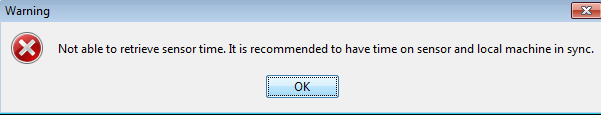



Comments
Post a Comment