(Terminal Length)Get rid of the show run more!
Whenever we do a "show running-configuration" we always see a " --More--". I know some people that might say this is just how it is so deal with it but it's not!!!!! We can look at the whole running configuration and just use the scroll bar on the right hand side to see the whole configuration or better yet....
If we have a longer configuration that we need to look through we can print it out and read through it on a text document, wordpad, or whatever you use. Lets say you're doing some configuration check and for this instance we are using PuTTY. Inside PuTTY you want to create a log and have the entire running configuration without having a bunch of more statements like the following::
In this configuration print-out you can see the "more" lines being printed out when we typed in show running-configuration.
We are going to change this with "terminal length 0"

We type in terminal length 0 and we will re-do a log in PuTTY to print out a running configuration to get rid of the "more" making it easier to edit or read through the configuration.
Looking at the configuration to the left we no longer see the more statements!
Terminal Length:
Terminal length allows us by definition to view a certain amount of lines in our console / terminal session to be printed on the terminal session without having to hit "enter" or "spacebar"
The default is "24"
So if we change it we can always set it back by doing the following:
terminal length 24
Another nice part about the configuration of terminal length is we can set it based on VTY lines and Console lines to automatically have a specified length:
R1#config t
R1(config)#line console 0
R1(config-line)# length <0-512>
R1#config t
R1(config)# line vty 0 4
R1(config-line)# length <0-512>
If we have a longer configuration that we need to look through we can print it out and read through it on a text document, wordpad, or whatever you use. Lets say you're doing some configuration check and for this instance we are using PuTTY. Inside PuTTY you want to create a log and have the entire running configuration without having a bunch of more statements like the following::
In this configuration print-out you can see the "more" lines being printed out when we typed in show running-configuration.
We are going to change this with "terminal length 0"
We type in terminal length 0 and we will re-do a log in PuTTY to print out a running configuration to get rid of the "more" making it easier to edit or read through the configuration.
Looking at the configuration to the left we no longer see the more statements!
Terminal Length:
Terminal length allows us by definition to view a certain amount of lines in our console / terminal session to be printed on the terminal session without having to hit "enter" or "spacebar"
The default is "24"
So if we change it we can always set it back by doing the following:
terminal length 24
Another nice part about the configuration of terminal length is we can set it based on VTY lines and Console lines to automatically have a specified length:
R1#config t
R1(config)#line console 0
R1(config-line)# length <0-512>
R1#config t
R1(config)# line vty 0 4
R1(config-line)# length <0-512>


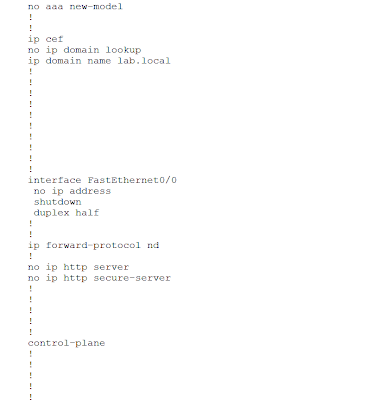



Comments
Post a Comment